Having in the past used various project management technologies for personal and professional projects I decided to have a quick look at ways Alastair and I and potentially anyone else who wants to join the robot car project can get involved interactively from different locations.
In the past I had used Zenhub when playing around with code with an old university team. I decided to have another look at this tool for the robot car.
The first "issue" I had with this was that it was only available on firefox or chrome as an add on. Having just began life as a mac user I've been using safari more and more which has all my bookmarks, past site visits and is my current favourite browser to use.
With Zenhub It is very easy to add "issues", assign people to these issues and then link these issues to code sources. This would be especially good since we will be sharing our Arduino code on github. Whilst looking at Zenhub i remembered having seen waffle in past and decided to have a look at that.
Again this has a nice layout and is much easier to use than Zenhub. I personally believe that this integrates better and has better usability for adding comments and tagging other users.
These both work great for office based projects which you access daily on your laptop (albeit only on firefox or chrome). But for personal projects you want to be able to brainstorm throughout the day/week and this is best placed on an app as well as on the laptop.
I then started looking for project management apps. Most, such as Zoho and capterra were very bulky applications with Zoho having very comprehensive project capabilities - timeline, charts, costs etc application that would be going very over the top for what we needed.
Essentially we were looking for a simple system where I could add myself and Alastair and maybe two or three others if the "team" expands. What I eventually found was trello.
Trello is extremely easy to use and has a lot of easy to use features such as; checklists on cards, checklist points can be made into individual cards, attachments can be easily added, users tagged in comments, deadlines set and labels can be customised a lot easier than the other sites mentioned.
What is also great is that its a mobile app that is more or less a to do list without needing a fridge whiteboard. The mobile app is "live" so when Louise and I created a "home" board and I went to do some last minute shopping she could easily update the shopping list as I walked around.
Above you can see some more examples of tagging users to comments, labelling tasks and adding checklists.
I'm completely open to new ideas. so let me know if you use a different project management app? Do you agree/disagree with anything I've said?
I'd love to know your thought and/or what apps you and/or your teams use. Comment below if you have some insights. Thanks for reading
In the past I had used Zenhub when playing around with code with an old university team. I decided to have another look at this tool for the robot car.
 |
| Zenhub Playing |
With Zenhub It is very easy to add "issues", assign people to these issues and then link these issues to code sources. This would be especially good since we will be sharing our Arduino code on github. Whilst looking at Zenhub i remembered having seen waffle in past and decided to have a look at that.
 |
| Waffle Playing |
These both work great for office based projects which you access daily on your laptop (albeit only on firefox or chrome). But for personal projects you want to be able to brainstorm throughout the day/week and this is best placed on an app as well as on the laptop.
I then started looking for project management apps. Most, such as Zoho and capterra were very bulky applications with Zoho having very comprehensive project capabilities - timeline, charts, costs etc application that would be going very over the top for what we needed.
Essentially we were looking for a simple system where I could add myself and Alastair and maybe two or three others if the "team" expands. What I eventually found was trello.
 |
| Easily adapted cards and labels |
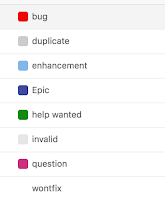 |
| Zenhub and Waffle labels are rightfully software project centric that are required more for teams to collaborate than individuals. |
With apps like these its little quirks that will draw a user in. I personally find this is the best for non work related projects that don't require lots of timeline and budgetary restraining and organising. It's easy to add comments, checklists and throw around ideas that would get lost in a whatsapp message/group.
Above you can see some more examples of tagging users to comments, labelling tasks and adding checklists.
I'm completely open to new ideas. so let me know if you use a different project management app? Do you agree/disagree with anything I've said?
I'd love to know your thought and/or what apps you and/or your teams use. Comment below if you have some insights. Thanks for reading




Hi Aiden,
ReplyDeleteI came across your article on Twitter: https://twitter.com/david_hay/status/798430513593806848
We have been working on a project you might find interesting. Your point about current tools being "would be going very over the top for what we needed." is where we started. We built a tool (or many depending how you look at it) that starts as a simple list, and evolves as your project grows.
You can look at your data in kanban view, or as a table, move tasks around a calendar, etc. and it's always the same information. All of these tools in one simple app.
We just launched and we're looking for feedback. If you're interested just go to www.Zenkit.com or email me: ebert(at)axonic.com
Cheers,
Eric