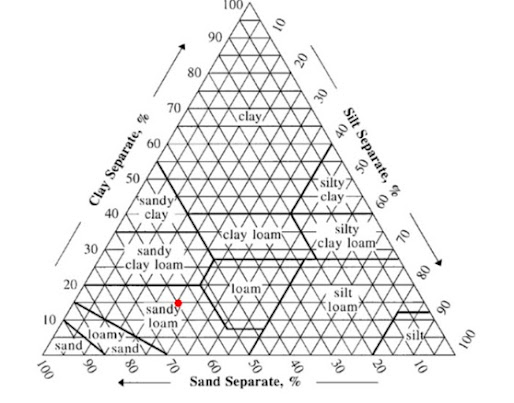Introduction
Having recently moved to a new house I was hoping to use a bit of garden next to the garage to grow some vegetables, bringing back the days when we had an allotment. The area had previously had three small trees planted and lots of long coarse grass and a little bit of rhubarb.
Slowly clearing the grass and the rotting tree wood, the ground was hard to dig typical to a clay type soil and over winter the ground retained surface water which led to ice forming. This post is a summary of my investigation into our garden soil quality, what makes up soil and how to improve the drainage.
Skip the ‘what is soil’ section if you just want to see how I fixed the drainage
What is Soil?
Soil is a collection of organic matter, minerals, gas, liquids and organisms which support plant growth, stores water and is a home for organisms such as worms.
Soil is made up of ‘horizons’ which are layers of soil:
Horizon | Characteristics |
O - Organic (Humus) | Typically made up of leaves and dead wood |
A - Surface (Top soil) | Minerals mixed with organic matter |
B - Subsoil | Mineral rich that have been filtered from other levels (leached) |
C - Substratum | Earth’s surface deposit that makes up soil |
R - Bedrock | A selection of rock including granite, basalt, quartzite, limestone or sandstone |
Horizon O is the ‘humus’ layer which is non-living, finely divided matter made from the decomposition of plant and animals. As it continues to decompose it becomes usable by plants for growth. Humus broadly comes in three formations:
· Mull which is normally in hot and humid grasslands or densely wooded areas. Has lots of worms, insects and is high in alkaline
· Mor which is acidic doesn’t have many insects and organisms to break down the matter so a compact layer forms below the surface. These are usually in cold and high-altitude regions and have lots of fungi
· Moder is between mor and mull extremes. There is a greater abundance of insect and their digestion but the humus and decomposition don’t mix well showing a clear separation
Horizons O and A are what makes up most of the soil used in gardening and comes in a variety of types and they each have specific properties:
Soil Type | Properties |
Clay | A heavy soil type which high levels of nutrients |
Silt | A light and moisture retentive soil which is good for fertility |
Sandy | A light, warm and dry soil that is low in nutrients and often acidic |
Loam | A mixture of clay, silt and sandy soil |
Peat | A soil that contains a high amount of organic matter which retains lots of moisture. |
Chalk | Ranges from a light to heavy soil which is high in alkaline because of calcium carbonate and lime in the structure. |
Soils drain at different rates depending on their composition. Clay is thicker so doesn’t drain as quickly and is also impacted by changing temperatures, contracting in the heat and expanding in the cold so a more clay-like soil drains slower than other types.
When soil becomes compacted its drainage becomes worst, with fewer air pockets there is less space for water to drain into leading to water sitting on the surface or near to the surface.
Both clay-like soils and compacted soils can be exacerbated if the lay of the land doesn’t encourage run off. In fields you might see drainage through a field or on the outskirts, in some gardens you might see a French drain but, in most gardens, water run off isn’t as well managed due to flat gardens or small ditches throughout. This leads to water pooling on the surface.
If soil sits on a slope, rainwater can cause the soil to slowly ‘creep’ downwards. On larger slopes like hills or coasts this might lead to landslides, in the garden it mostly leads to soil degradation.
From a more scientific basis, permeability – ability for water to pass through – of the soil affects the rate of drainage. Sand and gravel see faster water volume reduction than clay. When water sits between soil particles, the pressure – pore pressure – dictates water drainage ‘seepage’. The increased pressure slows down the seepage which is why the change in water volume slows over time.
My Garden Soil
Figure 1 - Before
When we first moved in, there was lots of plastic, clutter and long grass growing in a space next to the garage where we are going to grow some veg and use as a seating area. The first step was to tidy the area up.
Figure 2 - Post Tidy Up
After tidying there were some clear patches in grass, rubble throughout and more importantly three sets of old trees that were rotting in the trunk at ground level which suggests sustained rot from pooling water at the base. To combat this I dug out the stumps.
Figure 3 - Logs Removed
Whilst digging the soil was clumpy, very hard to dig and much wetter than the rainfall warranted. The grass was still patchy and the ground generally uneven.
Figure 4 - After the Log Removal
After a particularly bad downpour and even a little bit of snow, there was a lot of water retention which became clearer after everything was cleared
Figure 5 - Water Retention
Testing Soil Type
Before making any changes to the soil it’s important to check what type of soil is in the garden. This will help to understand how to fix the problems and what might need adding to the soil for the best vegetable growth.
It’s possible to map soil content with the type e.g. clay, sand, silt, loam or somewhere in the middle e.g. sandy loam, silty loam or clay loam. To complete the test:
1. Get a big jar
2. Fill with soil from the garden

3. Remove any big stones and break up the mud
4. Add a spoon or two of washing up liquid and add water almost to top
5. Shake thoroughly and wait a week for the soil too settle

6. The soil will settle into three distinct layers, sand at the bottom, silt in the middle and clay at the top. Above the last distinct line will be some water which might still be a little muddy. Use a ruler to measure the height of each layer and mark the total height.
7. Calculate the length of each and the percentage of the jar that is sand, silt and clay.
Percentage = (length / total length) * 100
e.g. Silt Layer Percentage = (1.93/7.78) * 100 = 24.8
See the below example for the measurements.
Figure 6 - Soil Test Percentages
8. Add the percentage of the sand and clay into the website below: https://www.nrcs.usda.gov/wps/portal/nrcs/detail/soils/survey/?cid=nrcs142p2_054167
The output given will be a triangle with a plotted point showing the soil type
Soil Test Result
Having completed the test, the results showed that the soil in the garden is a ‘Sandy Loam’ which is a long way off being a ‘Clay Loam’ which is what was expected.
Figure 7 - Soil Test Results
This was a surprise as the soil behaves like clay by being hard to dig and doesn’t drain well. What is even more surprising was that it would need a lot of clay to have moved into the sandy clay loam.
The soil test results suggest that drainage should have been better, but the garden did meet the elements in the section "What affects Soil Drainage". There was a lot of compaction so not enough air in the soil this in turn means the water loaded heavily on the soil and drainage is impacted by a lack of permeability
Improving Soil Drainage
Having discovered there was a problem with the drainage of the soil, I started to research the best method for improving the soil drainage.
To improve drainage you might:
- Add organic matter (food waster, compost, manure)
- Create a ditch or run-away for water to follow
- Reduce compaction and ‘aerate’ the soil
- Plant water hungry ferns and bushes to reduce water in the soil
The first task was to dig over the area that was retaining the most water. At the same time the soil was aerated with a fork, plastic and weeds were removed and compost dug into the soil at about 5 – 10cms throughout.
Figure 8 - Dig over and Aerate
It would have been possible to just dig the specific sub sections that were showing water retention however if just sections were dug over and compost added there would have been spots of good drainage amongst a wider garden of compact soil.
This can lead to water pooling in the holes that have been dug which would exacerbate rather than solve the problem as water would just pool at the bottom of the hole. This can be seen at the edges of the improved soil as the soil gradient, and the non-compacted soil meets the compacted soil.
Figure 9 - Water Retention on the Edges
There were also spots where the soil level sunk, and water gathered at the bottom of the dug over area. This is most likely because the compost and the existing soil were not adequately mixed which means the water passed through the compost and sat on top of the unmixed soil at the bottom.
To fix this, more soil was dug over, more organic matter added to the soil (vegetable peels, potatoes and bread mixed into the soil) and some more compost dug in.
Figure 10 - More Soil Treatment
Finally, raised beds were added as it would reduce the compaction on the vegetable growing spaces and ensure the soil has the correct ingredients for growing and level of the soil which drops slightly at the back edge towards the fence so the water has some run off.
Figure 11 - Completed Dig Over & Raised Bed
The result is that the soil no longer has water pooling, the water retention in the soil has reduced, there is a natural water gutter just in front of the fence and plenty of space to grow some vegetables.
Figure 12 - Final Garden Picture
Conclusion
In this blog post we have looked at the garden before any changes and issues that came with it. This led to some research into what soil is, why it was behaving the way it was and how to test the soil ready for improvement.
With the soil results there were improvements made to the back soil ready to plant some vegetables. The rest of the soil will need some changes, but that’s something to worry about next year.